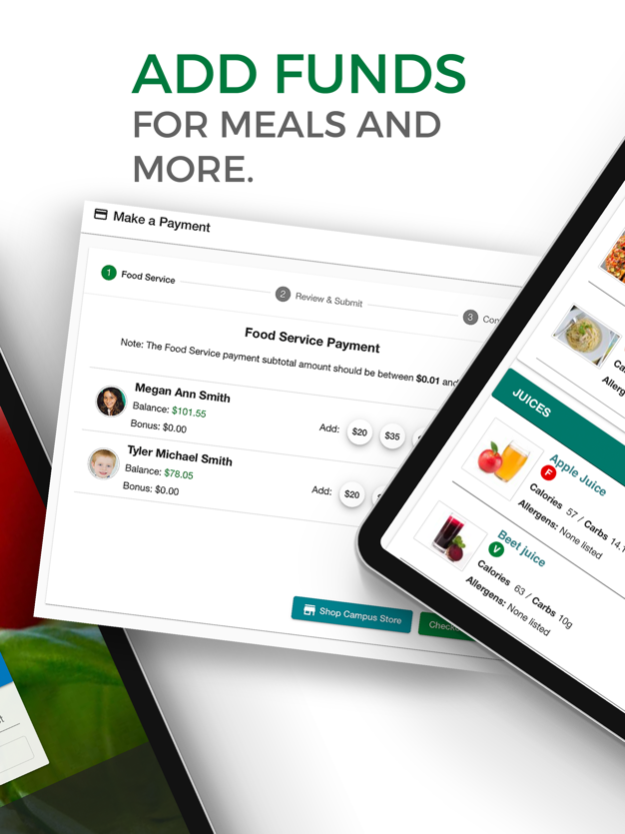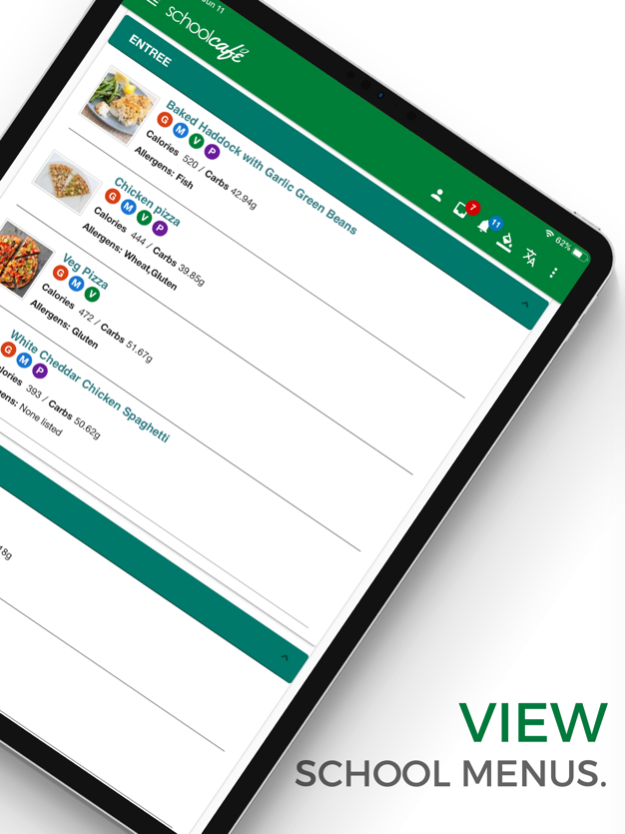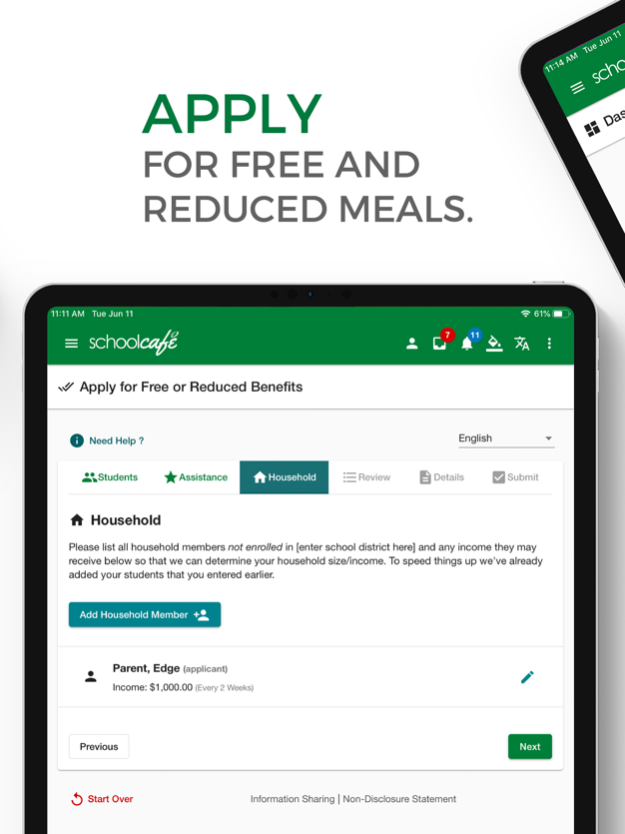SchoolCafé 9.3.0
Continue to app
Free Version
Publisher Description
SchoolCafé is powered by PrimeroEdge, the leading school nutrition management software for K-12 school districts and food service providers in the United States.
Parents: Manage your child's cafeteria account. Apply for free or reduced meals. Make payments, view purchase history, receive low balance alerts, and view school menus containing nutritional and allergen information for items. For convenience, setup automatic payments to replenish your child's cafeteria funds. Know what is on the menu at the school cafeteria and provide feedback by rating and sharing items. Favorite your child's favorite items and SchoolCafé will send you a push notification to let you know when it's on the menu.
Students and Staff: Use SchoolCafé to check out what's available on the cafeteria menu each day. View nutritional and allergen information to help you make healthy decisions. Use "Make a Tray" to build your meal for the items available that day and see the combined nutrient information. Give your feedback to the school cafeteria by rating items. Favorite specific items on the menu so that you can know when they'll be available in the cafeteria. Connect to your cafeteria account to always know your account balance and have access to your digital ID card.
District Administrators: View helpful reports and useful analytics for users in your districts and help them manage their accounts.
SchoolCafé is available for participating schools only.
Feb 22, 2024
Version 9.3.0
Bug fixes
About SchoolCafé
SchoolCafé is a free app for iOS published in the Kids list of apps, part of Education.
The company that develops SchoolCafé is Cybersoft PrimeroEdge. The latest version released by its developer is 9.3.0.
To install SchoolCafé on your iOS device, just click the green Continue To App button above to start the installation process. The app is listed on our website since 2024-02-22 and was downloaded 1 times. We have already checked if the download link is safe, however for your own protection we recommend that you scan the downloaded app with your antivirus. Your antivirus may detect the SchoolCafé as malware if the download link is broken.
How to install SchoolCafé on your iOS device:
- Click on the Continue To App button on our website. This will redirect you to the App Store.
- Once the SchoolCafé is shown in the iTunes listing of your iOS device, you can start its download and installation. Tap on the GET button to the right of the app to start downloading it.
- If you are not logged-in the iOS appstore app, you'll be prompted for your your Apple ID and/or password.
- After SchoolCafé is downloaded, you'll see an INSTALL button to the right. Tap on it to start the actual installation of the iOS app.
- Once installation is finished you can tap on the OPEN button to start it. Its icon will also be added to your device home screen.